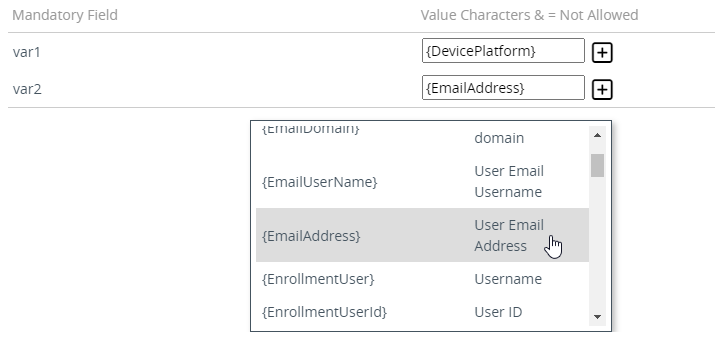In the Request Templates tab:
- Click ADD
- Configure a new template for the CA.
- Click SAVE to save the new template settings.
Name
Enter a name for the template in the VMware environment.
Description
Enter an optional description for the template in the VMware environment.
Certificate Authority
Select the name of the CA previously created in the Certificate Authorities tab.
Managed CA
Select the CA name described in Getting Certificate Enrollment Gateway settings for MDM.
Profile name
Select the value of the Digital ID Information / Name value described in Getting Certificate Enrollment Gateway settings for MDM.
<field>
Configure the RDN Format variables as explained in Adding digital identifiers to a Certificate Enrollment Gateway for MDM. You can provide static text or click the symbol and select a Workspace One variable.