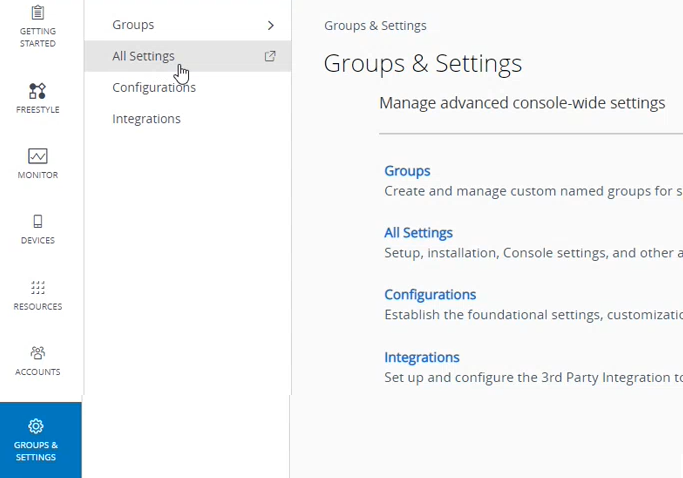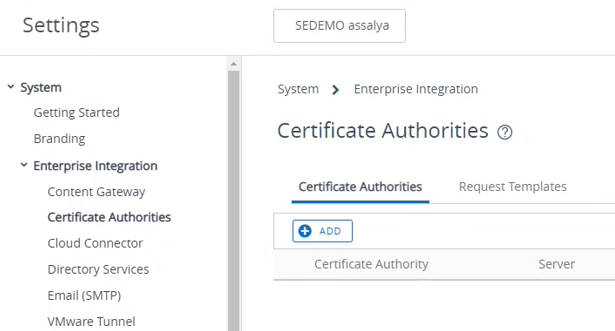Add a Certificate Authority and a request template for MDM automation in VMware Workspace ONE.
To add a Certificate Authority and a request template
- Log into your Workspace ONE UEM (Unified Endpoint Management).
- In the sidebar menu, go to Groups & Settings > All Settings.
- In the All Settings pop-up, go to System > Enterprise integration > Certificate Authorities.
- Configure the following settings.