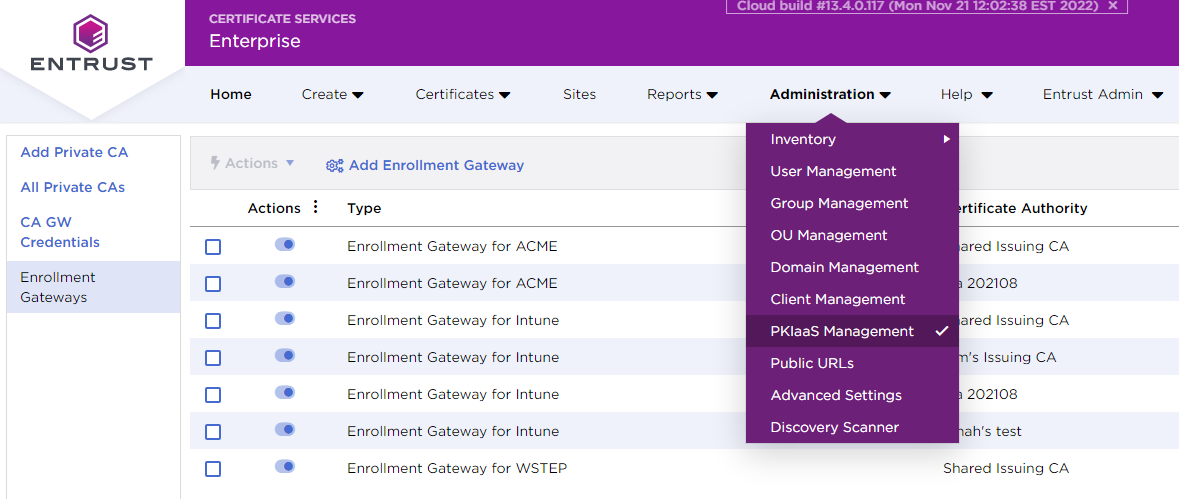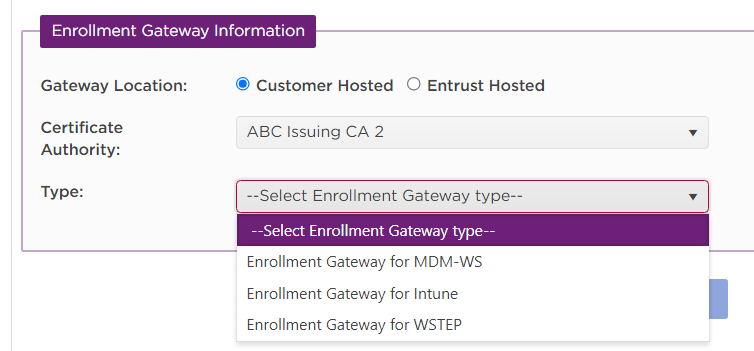Add a Certificate Enrollment Gateway instance to an issuing PKIaaS CA.
As discussed in Creating an issuing CA under an online root CA, please add the required service to the issuing CA. For example, add the SCEP service to your issuing CA before adding the Enrollment Gateway for SCEP.
To add a Certificate Enrollment Gateway service to an issuing CA
- Select Administration > PKIaaS Management.
- In the side pane, click Enrollment Gateways.
- Click Add Enrollment Gateway.
- In Gateway Location, select Customer Hosted
- In Certificate Authority, select an issuing CA.
In Type, select one of the Certificate Enrollment Gateway services enabled in the issuing CA.
The process will fail if the Certificate Authority already has a Certificate Enrollment Gateway instance with the same Type.
- Click Submit and accept the confirmation request.