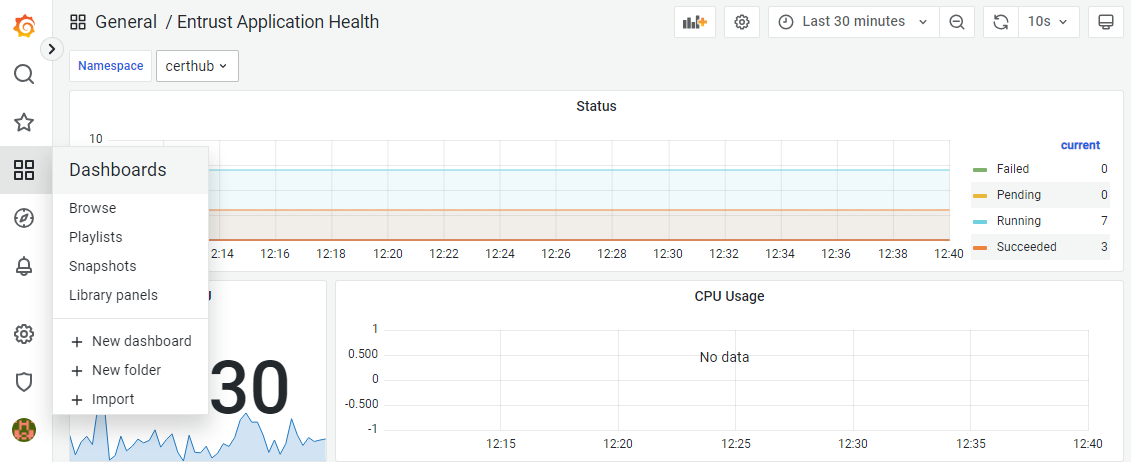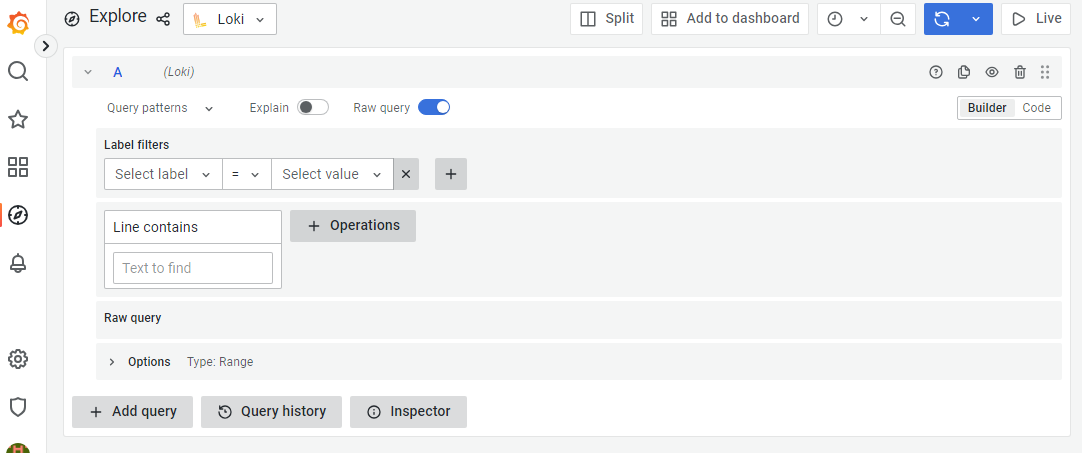Entrust PKI Hub provides a Grafana web portal for browsing logs and metrics.
To browse Entrust Validation Authority logs with Grafana
- Log into Grafana as explained in Browsing logs with Grafana.
- In the left sidebar of the Grafana portal, click the four squares icon and select Dashboards.
- Select Loki in the top menu.
- Select a time frame in the top menu.
- Add the following log filters described in the below sections.
- Click Run query.
Querying Entrust Validation Authority logs
Add the following filters under Label filters to query Entrust Validation Authority logs.
Select label | Select value | Query output |
|---|---|---|
namespace | eva | Entrust Validation Authority logs. |
app | <service> | Logs for the |
Querying OCSP request logs
Add the following under Label filters to query logs on OCSP request processing.
Select label | Select value | Query output |
|---|---|---|
namespace | eva | Entrust Validation Authority logs. |
app | eva-ocspresponder | Logs for the OCSP responder service. |
Use the Line contains fields to add filters like the following.
Line contains | Query output |
|---|---|
SendRevocationStatusRequest | Logs for OCSP requests. |
SendRevocationStatusRequest.Failed | Logs for failed OCSP requests. |
<sn> | Logs for requests on the certificate with the |
<dn> | Logs for requests on the certificate issued by a CA with the |
Auditing the executed evactl commands
Add the following filters under Label filters to audit the execution of the evactl command line tool.
Select label | Select value | Query output |
|---|---|---|
filename | var/log/entrust/eva/evactl.log | A record of all the executed |