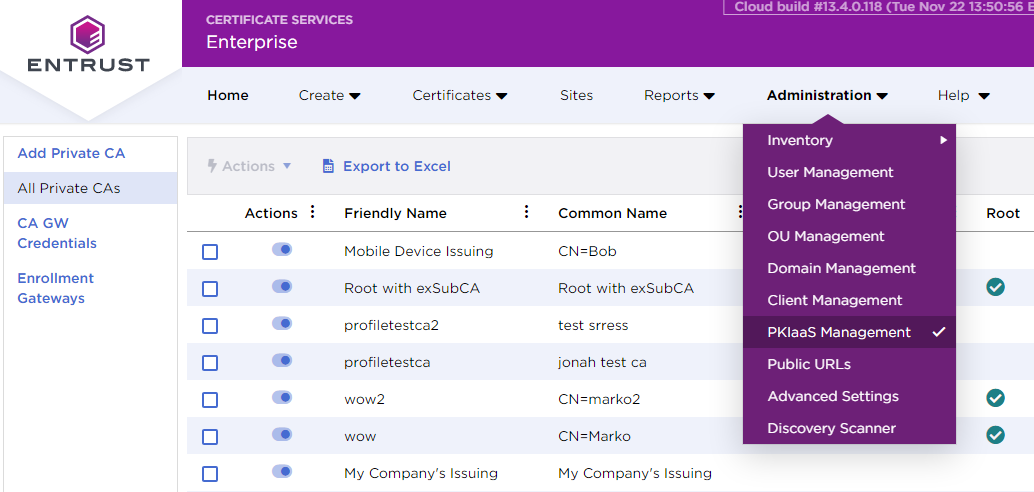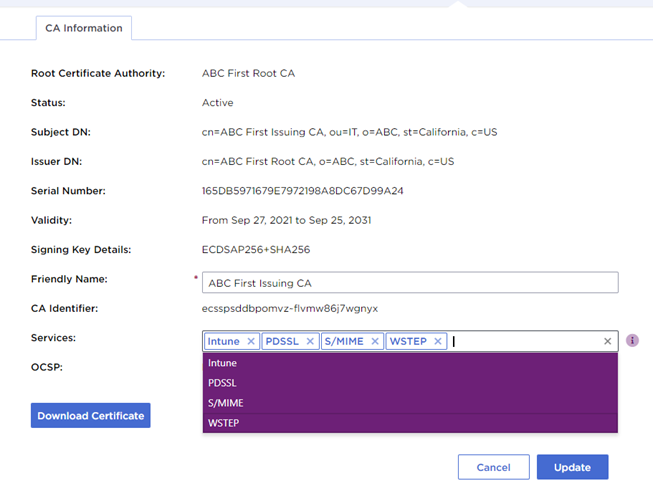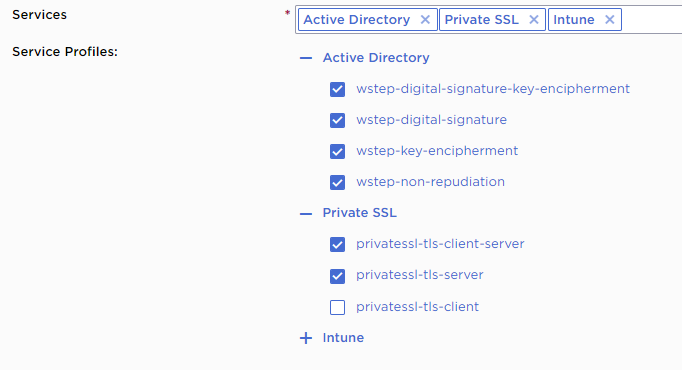Affter Creating an issuing CA under an online root CA, you can edit the CA settings to select or deselect certificate profiles.
To select the certificate profiles of a CA
- Navigate to Administration > PKIaaS Management.
- Click a CA row in the grid to open the CA details.
- In the Services field, select one or more predefined sets of certificate profiles. For example, select Intune for Automating Intune enrollment with an Entrust-hosted Enrollment Gateway.
- In the Service Profiles field, click + to display the profiles supported by each service.
- Activate or deactivate each profile by checking or unchecking the corresponding box. See below for a profile reference.
- Active Directory (WSTEP) certificate profiles
- CMPv2 certificate profiles
- Code signing certificate profile
- eSIM certificate profiles
- EST certificate profiles
- Intune certificate profiles
- MDMWS certificate profiles
- Mobile device certificate profile
- Multiuse certificate profiles
- Private SSL (ACMEv2) certificate profiles
- S_MIME certificate profiles
- SCEP certificate profiles
- Smartcard certificate profiles
- V2G certificate profiles
- Click Update to finalize your changes.