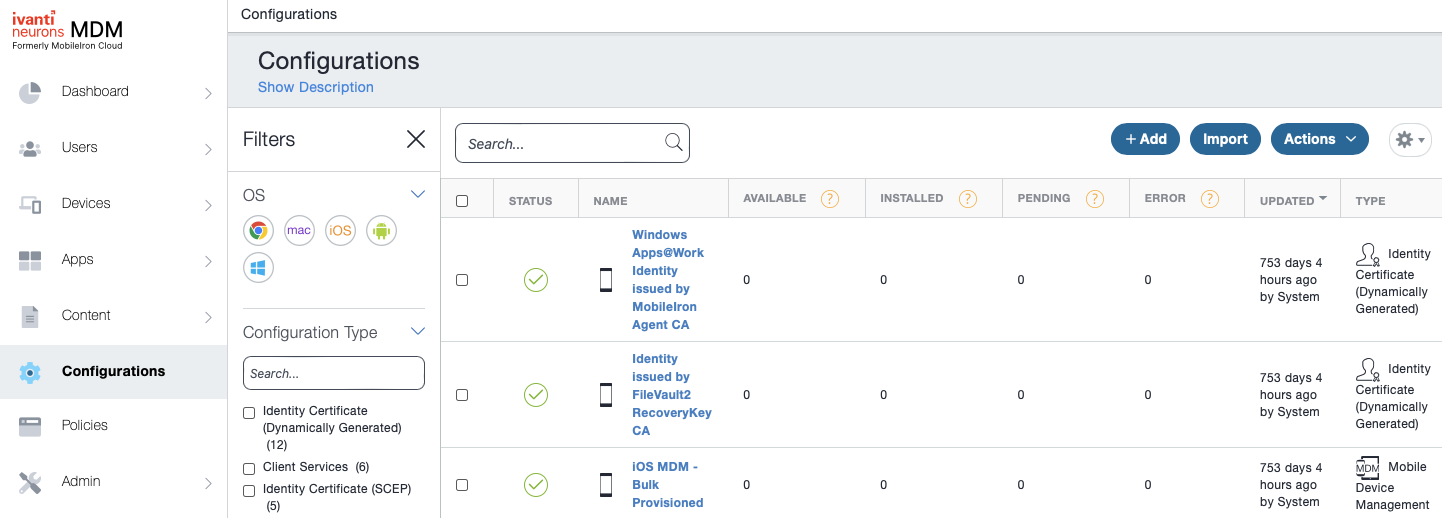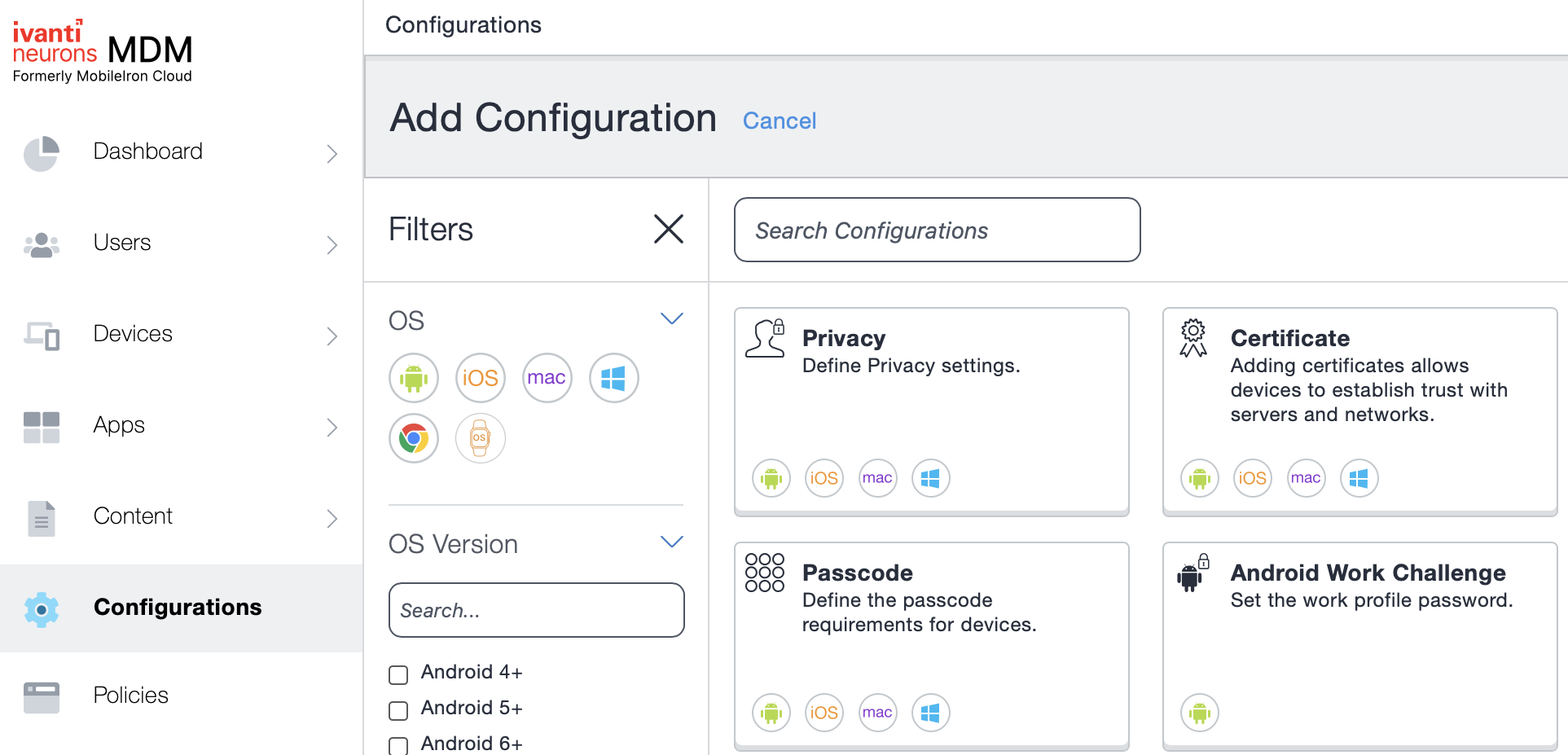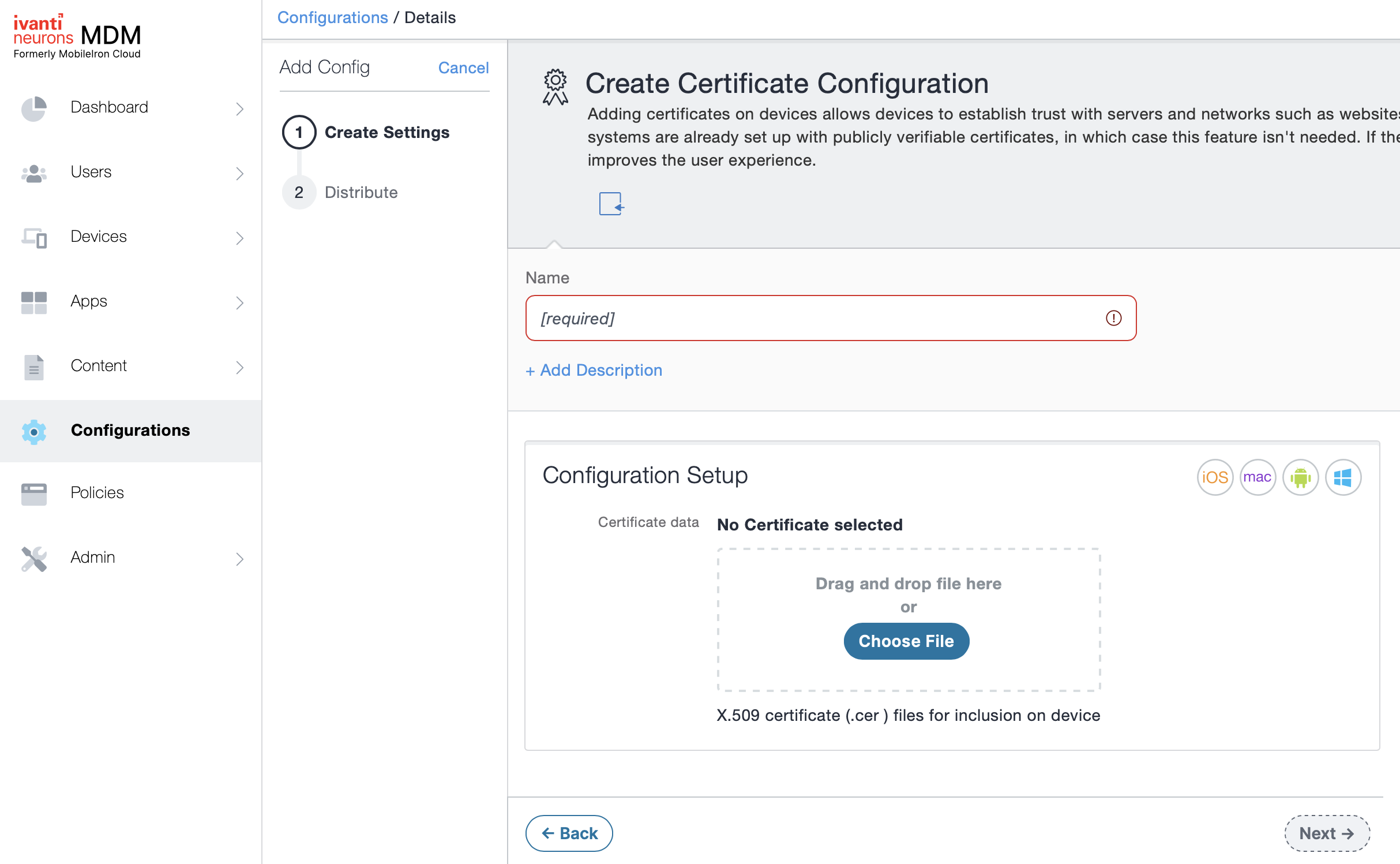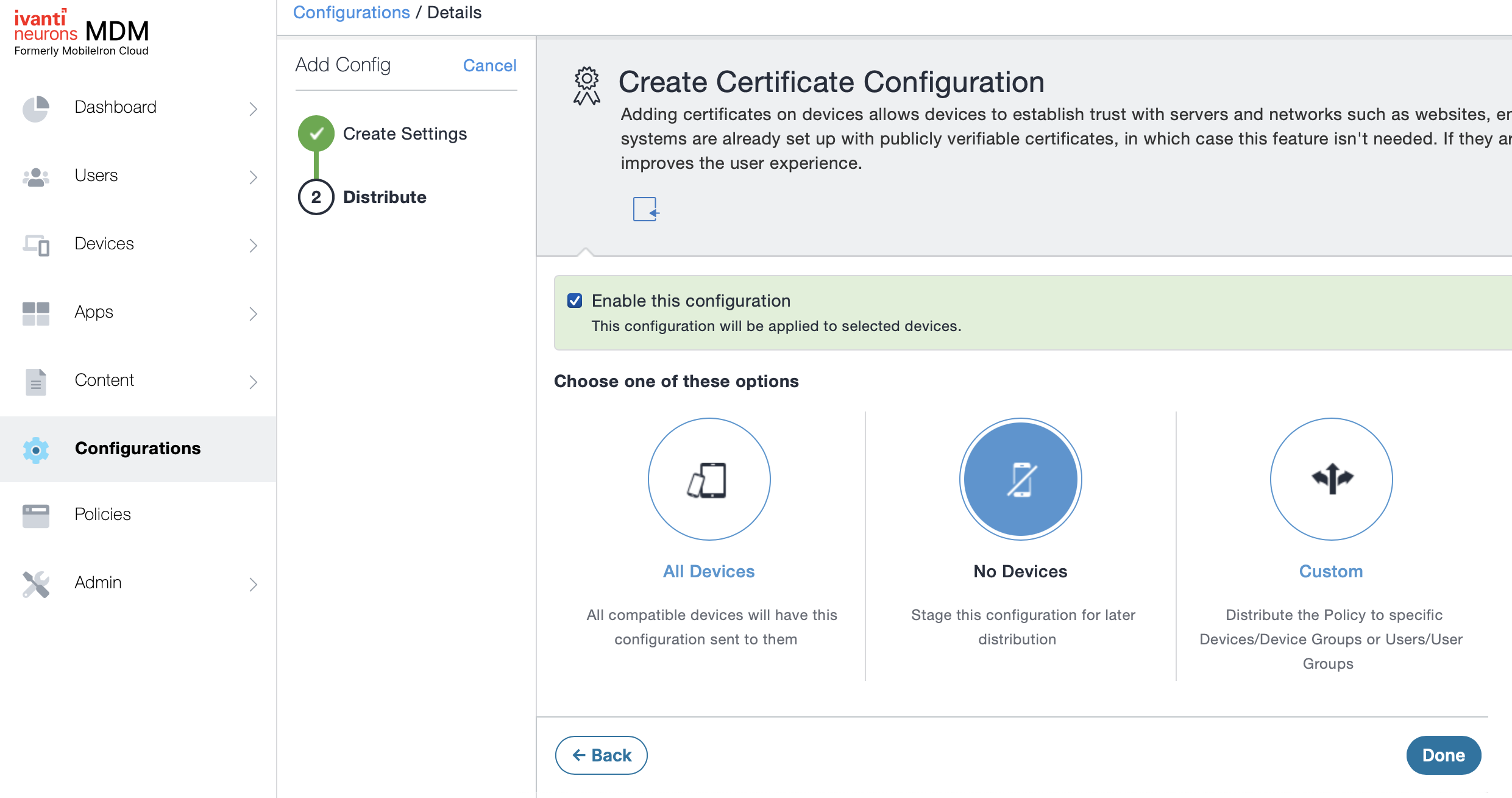Repeat the steps below to add the certificates of the following certificate authorities.
- The issuing CA described in Configuring an Entrust PKIaaS issuing CA for MDM.
- The root CA of this issuing CA.
See Downloading a CA certificate for how to download both certificates.
To add a CA certificate in Ivanti Neurons MDM
- Log into the Ivanti Neurons portal.
- Select Configurations in the navigation sidebar and click Add.
- Click Certificate in the Add Configuration pane.
- Enter a friendly name for the CA certificate in the Name field.
- Click Choose file under Configuration Setup, import the certificate file, and click Next.
- Select the devices, users, or groups to assign the certificate to, and click Done.