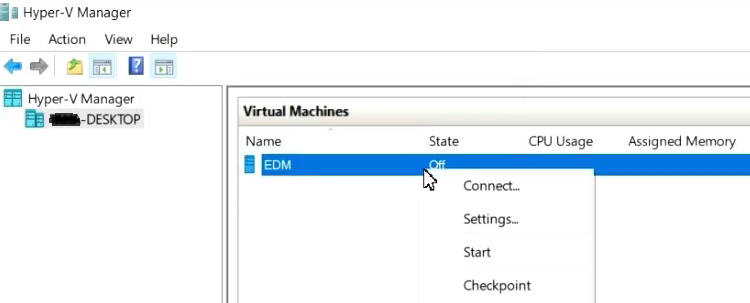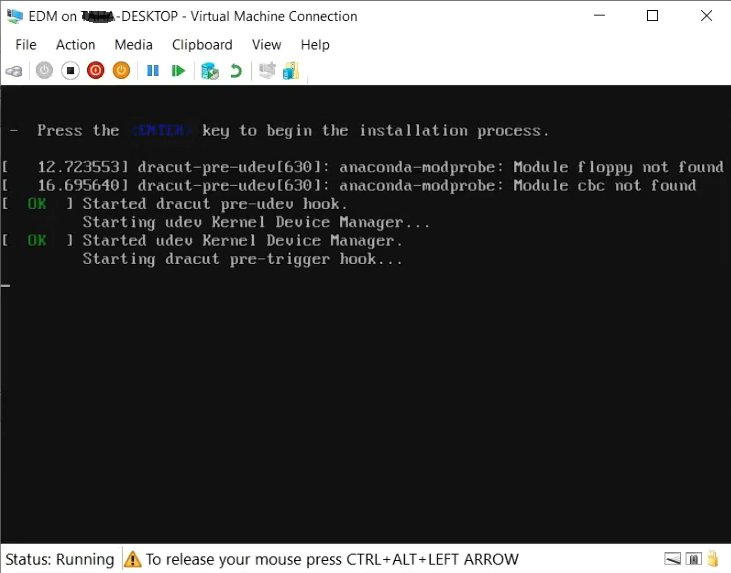Start the new virtual machine and open a session as Entrust PKI Hub administrator.
To start an Entrust PKI Hub virtual machine on Hyper-V
- Open the Hyper-V Manager console.
- Right-click the name of the new virtual machine and select Settings.
- Wait while the Entrust PKI Hub machine completes the start process.
- Login with the
sysadminusername and thechangeme password. - When prompted, change the initial password with a password meeting the requirements described in Password policy CIS benchmarks.