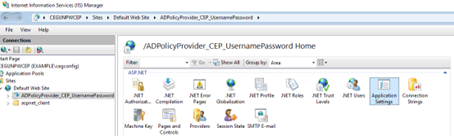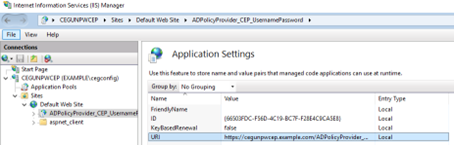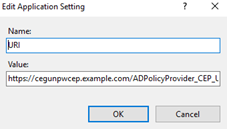To work with Certificate Enrollment Gateway, Windows domain endpoints need the Certificate Enrollment Policy Web Service URL. To obtain the URL, complete the following procedure.
To obtain the URL of the Certificate Enrollment Policy Web Service
- Log in to the server hosting the Certificate Enrollment Policy Web Service.
- Open IIS Manager. Select Start > Windows Administrative Tools > Internet Information Services (IIS) Manager.
The Internet Information Services (IIS) Manager dialog box appears. - In the Connections pane, expand Sites > Default Web site.
- Select the name of the Certificate Enrollment Policy Web Service application.
- If you configured user name and password authentication for the Certificate Enrollment Policy Web Service, the identifier is ADPolicyProvider_CEP_UsernamePassword.
- If you configured Kerberos (Windows integrated) authentication for the Certificate Enrollment Policy Web Service, the identifier is ADPolicyProvider_CEP_Kerberos.
- In the Features pane, double-click Application Settings.
The Application Settings pane appears. - In the Application Settings pane, right-click URI > Edit.
The Edit Application Setting dialog box appears. - Copy the URL from the Value field.