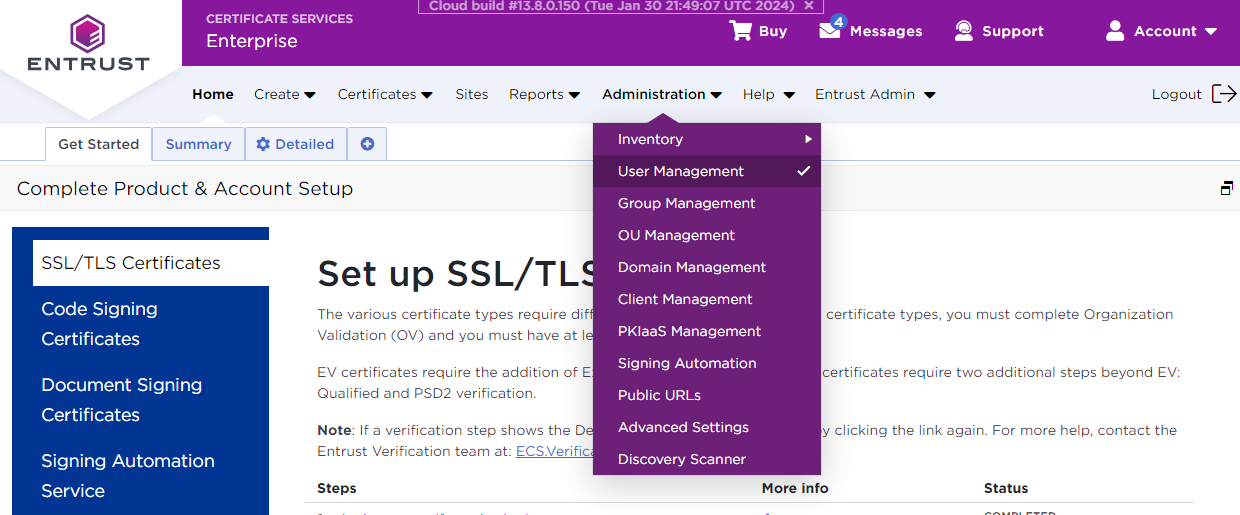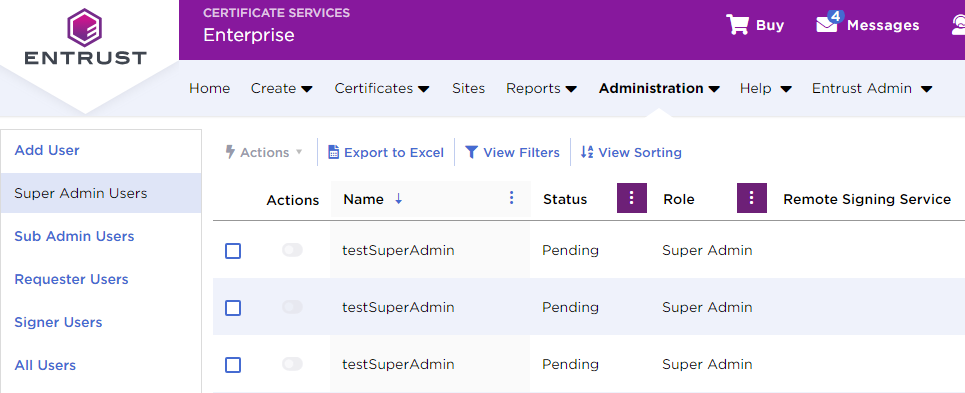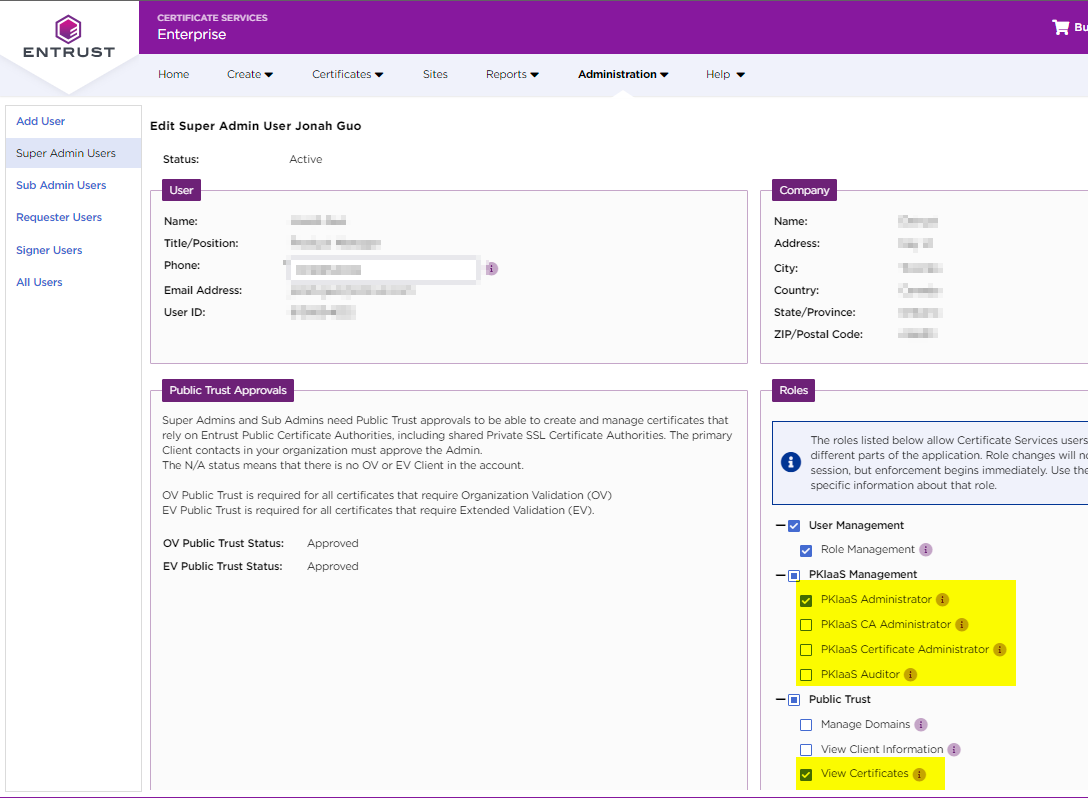See below for granting roles to an existing PKIaaS user.
To granting PKIaaS roles to an existing user
- Log into Entrust Certificate Services as a Super Admin with the User Management role.
- Navigate to Administration > User Management.
- In the left sidebar, select Super Admin Users or Requester Users types described in User types with PKIaaS roles.
- In the content pane, click on a user name to display the user details.
- Under Roles, select the PKIaaS Management and Public Trust roles already described in Creating a user with PKIaaS roles.