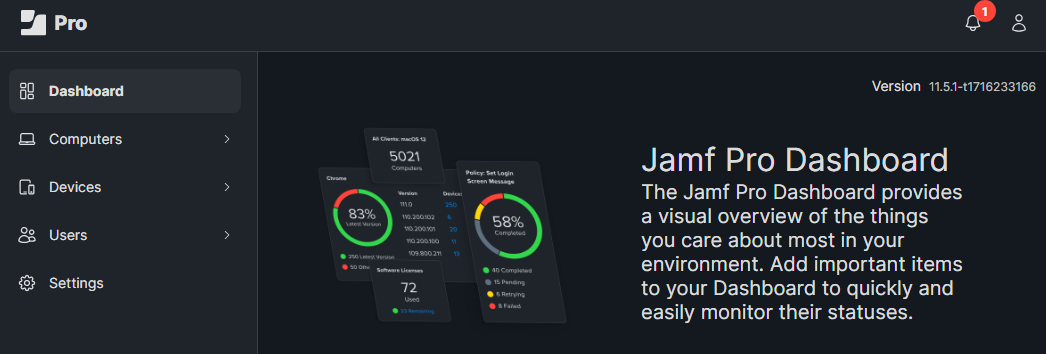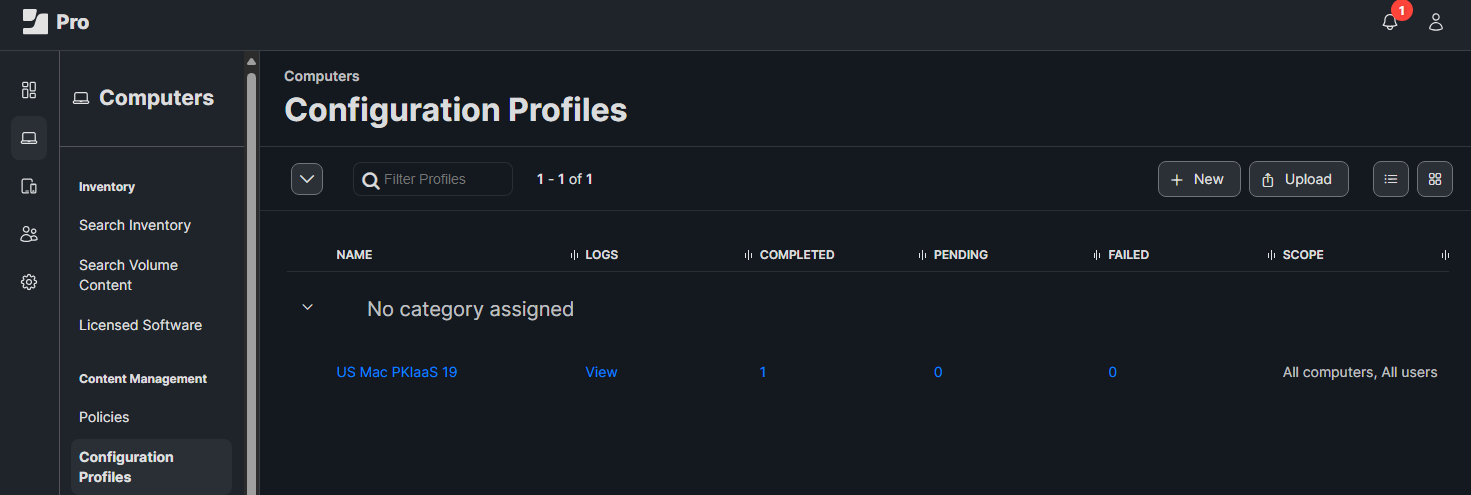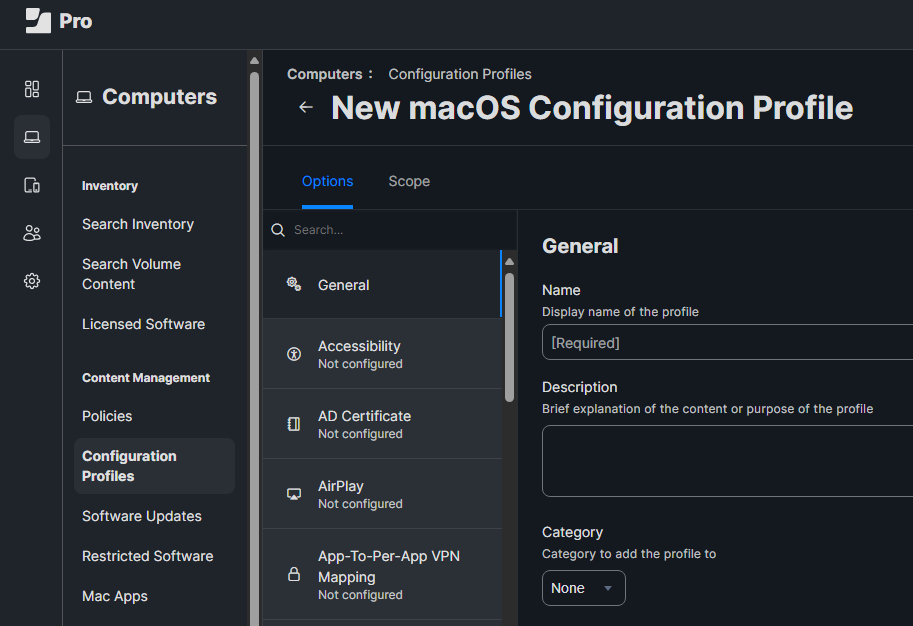Jamf is a cloud service for managing Apple devices such as Mac, iPad, or iPhone. When enrolling these devices, the SCEP Payload must include the settings described in:
https://support.apple.com/guide/deployment/scep-payload-settings-dep495a6d79/web
If using Jamf as MDM provider, configure and install a profile as described below.
To configure and install a MDM profile in Jamf
- Login into the Jamf administration portal.
- Select:
- Computers to create a profile for enrolling Apple computers such as MacBooks.
- Devices to create a profile for enrolling iPhones, iPads, etc.
- Select Configuration profiles in the sidebar and click New
- Configure the following settings in the New macOS Configuration Profile form.
- Click Save.
- To enroll devices, users must login to Jamf and follow the prompts for enrollment.
- Depending on how Jamf was configured, users may or may not be prompted to download and install CA Certificates.
- Users will be prompted to download and install a profile.
- Wait while the device is enrolled. Certificates will automatically be issued during enrollment.